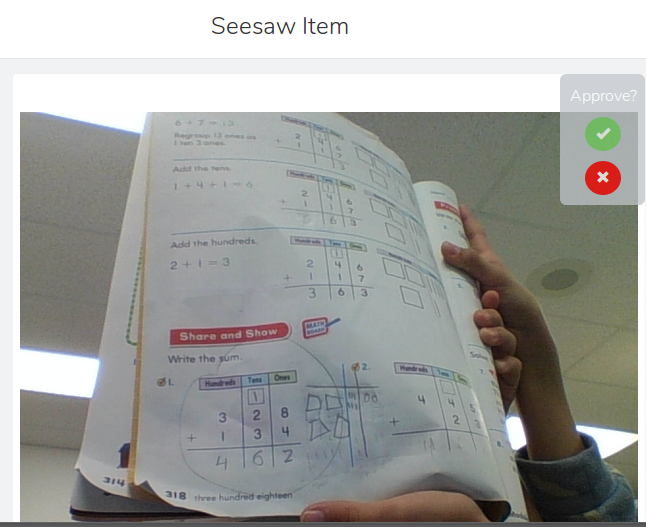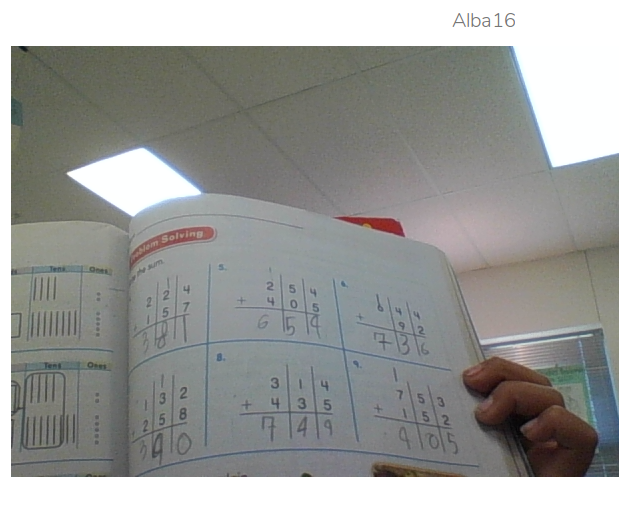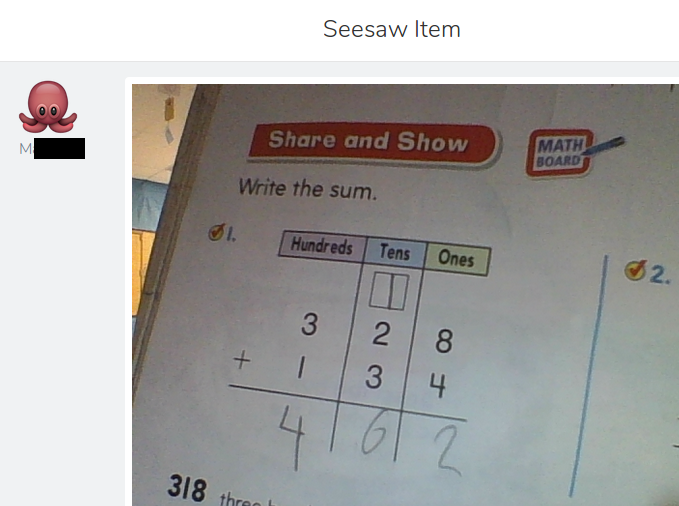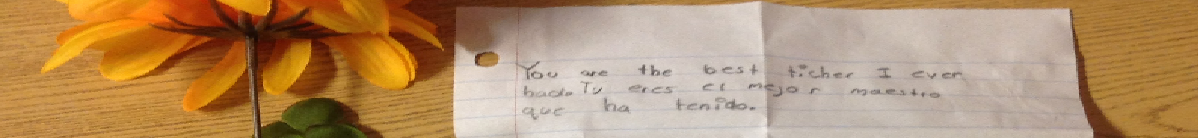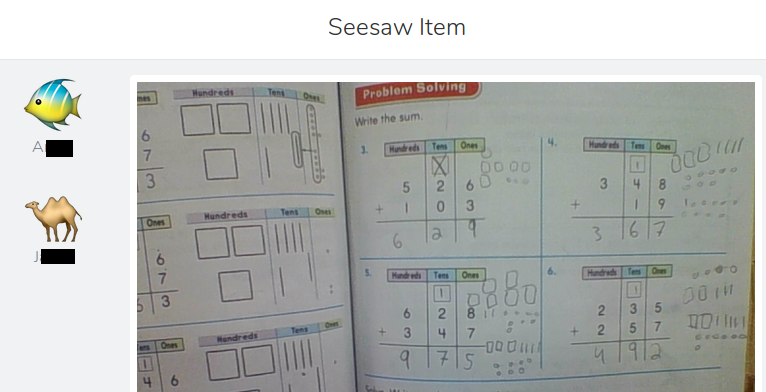
Many times, making your students “show their work” is one of the challenges you have to face, specially if you work with 2nd graders…
So I am trying to find out if using a technology tool can make this thing happen more naturally.
These are examples of students showing what they did (Seesaw) and how they did it (video lessons with Educreations). Although the samples are not spectacular yet, I think it is a good start.
Most of the examples are from Math. Some of them are just creative inventions the students wanted to do while learning how to use the tools.
Does it make any difference compared to the same analog activity? Yes, it does.
- With Seesaw students are sharing their thinking with their classroom mates. They are keeping a personal portfolio.
- With Educreations, they explain how they solved the problem and have to “script” what they are going to tell. It is really challenging. And they know that they have to share their best work.
They enjoyed it. Hopefully, it is just the beginning of a new transition / evolution in our daily lessons and the best is yet to come.
We’ll see!
Some Educreation examples:
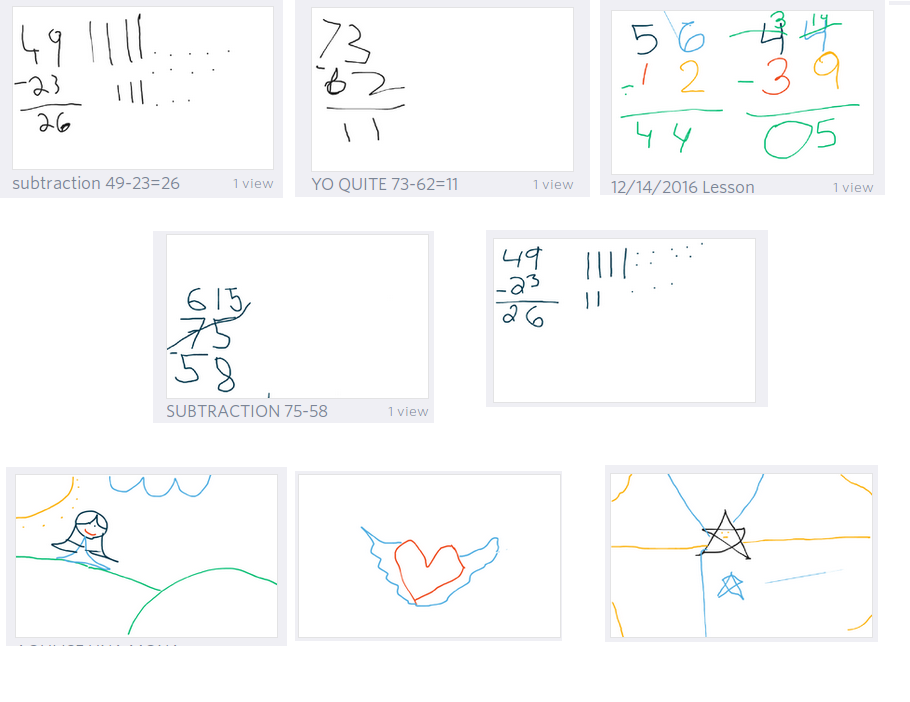
Seesaw pics: