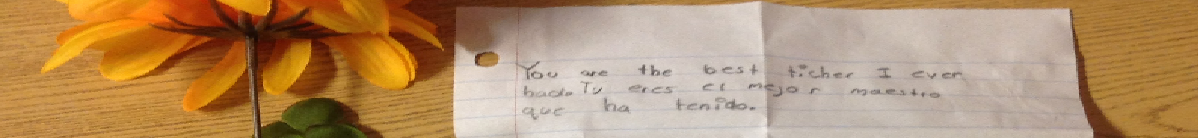I promise that this “series” of post about blended-learning will also include some “tech tips” or “hints” related to the use of the Learning Management System that our District has provided to “blend” our classes.
Our District has adopted Canvas as the official LMS for the next few years. Actually, a customized version of Canvas called “BLEND”. BLEND has been around for a few months now through some schools that have been piloting the experience, but this year it has officially been deployed for all teachers, students and families to use.
What I have learned so far:
-
- It is a good idea to create a Home page with the basic information, then organize your contents in Modules. Modules allow you to create “mini-contents” and step-by-step instructions that your students can follow.
- You can lock your modules until a certain date and publish them. In this way, you are not anticipating any content you do not want to show up before the right time.
- You can create a “pre-requisite” to unlock a module. For example, a student has to take a test or submit an assignment before being able to access the module.
The next post will contain some issues I have found so far, so you can avoid making the same mistakes… or not. Because, you know, nobody learns in other people’s head. 🙂