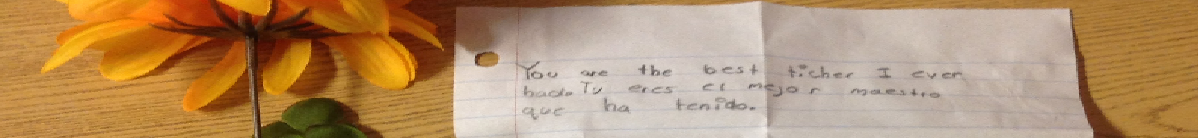Teamviewer is a professional tool that allows you to control any computer remotely. It is commonly used by tech professionals to fix problems on other people’s computers from their own workplace.
Cool, isn’t it?
As we said above, it is a professional tool. However, there is a non-professional licence (free for non-commercial use) for people who may use it on a non regular basis and for non professional purposes.
And that’s why it is so interesting. An example: when you have to control a projector that is standing in the middle of the room with you interfering with the students vision of the screen, this app can help you to monitor your students while you are still presenting any contents in the computer that is connected to the projector.
It works with all the usual platforms and you can use the apps that allow you to control the computer from your iPad or tablet.
How does it work?
You should install the app in the computer that you want to control remotely. The installation is quite simple, and it provides a way to set up the application so it starts every time you boot up your PC. If you do not install the application that way, then you will need to start it manually every time you want to use it. The app provides a connection id (a set of digits that you need to enter in your associated device’s version of the app) and a simple password that is usually different every time we restart the application (unless you configure Teamviewer with a “fixed” password).
Do you want to know more about Teamviewer? Please visit the official page and see how it works and how to set up your connection in a couple of steps.
http://www.teamviewer.com/en/support/videos/
Enjoy your Teamviewer sessions!!
Originally posted at:
http://webs.adosclicks.net/rafaelalba/index.php?/archives/577-Teamviewer.html