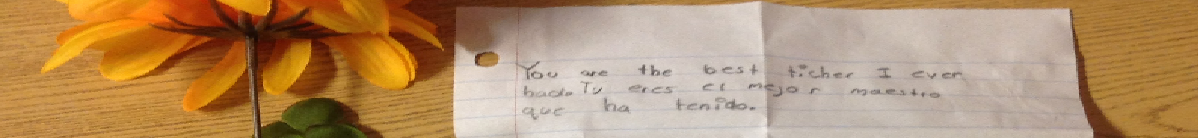I’m using this tool to organize my classroom library and I thought that it would be interesting sharing it with y’all as it allows to have all your books catalogued as well as having a list of books where you can include their AR levels and, of course, codes (although for this you need a little bit more of work, of course). You just need to sign up and create your account and your classroom.
There is an (apple and android) app that is really helpful because it allows you to scan the ISBN code and then the author and the title are automatically loaded as long as it is available on the site’s database. And I can assure you that more that 80% of my books are actually there and are automatically added to the catalog without any typing at all!!!
The rest of the books should be added manually by typing the author and the title. You can also categorize the books with a “location” label that you can prepare in advance to make the scanning process easier. I use this field to distinguish mainly between English and Spanish books, Fiction and Non Fiction, but you can be as specific as you may want to.
And apart from easy, it is FREE. You can access your account online (it is online where the database is kept so no need to worry about backups) and then manage your classroom books and your students (yes, you can actually check out and check in books for and from your students just by scanning their ISBN codes and assigning them to your kiddos) and get your reports and the usual stuff from there.
Of course, you can upload and download your catalogue so you can make sure your books’ inventory is always safe and backed up if needed.
What I am doing to distinguish the books that have already been catalogued is attaching a label ON the ISBN bar code. On that label I’m also writing the AR quiz code when there is one, so it makes easier for my students to take the test if available.
What are you waiting for? Well, I guess that you can start this after the winter break so take it easy and get ready for your first next year’s library wish!
You can find more information at:
https://classroom.booksource.com/default.aspx
and these are some intro videos:
http://classroom.booksource.com/introvideo.aspx
The Apple and Android apps:
http://classroom.booksource.com/classroom/ScannerApps.aspx
Originally posted at:
http://webs.adosclicks.net/rafaelalba/index.php?/archives/576-Booksource-Classroom-Organizer.html