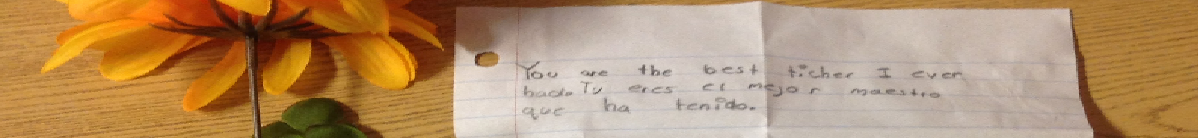If you know nothing about Raspberry Pi, perhaps now it is the time to start reading and finding out a little more about it. It is a cheap, small, but powerful computer that you can buy from $35. Well, it is true that if you buy all the stuff that you need to build your own Pi you will spend about $90. But that’s it. You have, let’s say, a home server with a budget that might be under $100.
You may also decide to buy one of the bundles that can be found out there, like this one by Vilros (I have nothing to do with the company, but it is the one that I bought and it arrived on due time and with no problems).
And then, if your purpose is actually to have your own cloud, you will need an external hard drive (I amd using a spare 500 Gb that I had already purchased before) and a plugable usb port hub with a power adapter as your hard drive will not get enough power from the Raspberry Pi’s usb ports. Again, this is the one that I have and seems to work well by now.
And this is what my "cloud server" looks like…

If you want to know more about how to set up your own server, you can look at the following sites. I am using this myself as a reference for all the stuff I have been managing to create and set up my server, so feel free to comment and send me feedback about any broken links…
Start by formatting, downloading… your SD card:
https://www.raspberrypi.org/documentation/installation/noobs.md
http://qdosmsq.dunbar-it.co.uk/blog/2013/06/noobs-for-raspberry-pi/
Some ideas to avoid starting from zero:
http://www.instructables.com/id/Ultimate-Pi-Based-Home-Server/?ALLSTEPS
http://blog.ignasi.com/2013/01/el-home-server-perfecto-con-una.html
Secure server:
https://mattwilcox.net/web-development/setting-up-a-secure-home-web-server-with-raspberry-pi
Install webmin:
http://c-mobberley.com/wordpress/2013/12/24/raspberry-pi-webmin-install-updates-via-apt-get/
Install LAMP system:
https://geekytheory.com/tutorial-raspberry-pi-15-instalacion-de-apache-mysql-php/
Noip client:
https://www.noip.com/support/knowledgebase/installing-the-linux-dynamic-update-client-on-ubuntu/
https://www.howtoforge.com/how-to-install-no-ip2-on-ubuntu-12.04-lts-in-order-to-host-servers-on-a-dynamic-ip-address
Apache2 SSL:
Apache2 userdir:
Owncloud:
https://doc.owncloud.org/server/8.1/admin_manual/installation/source_installation.html
https://software.opensuse.org/download/package?project=isv:ownCloud:desktop&package=owncloud-client
Install prosody (jabber compatible im system):
http://arstechnica.com/information-technology/2014/03/how-to-set-up-your-own-private-instant-messaging-server/
https://prosody.im/doc/modules/mod_muc
https://groups.google.com/forum/#!topic/prosody-users/ViGDhLgCpTc
Change mysql data directory:
http://principiatechnologica.com/2013/06/07/como-cambiar-el-directorio-de-los-datos-en-mysql/
Static IP:
http://www.modmypi.com/blog/tutorial-how-to-give-your-raspberry-pi-a-static-ip-address
Originally published at:
http://webs.adosclicks.net/rafaelalba/index.php?/archives/578-Create-and-manage-your-own-cloud-server-with-raspberry-pi.html