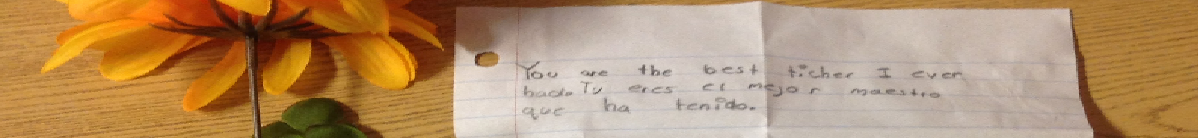Symbaloo is a simple solution to keep all your bookmarks and favorites together in one place, being accessible from every place you are and any device you use as long as you have your internet connection active.
https://www.symbaloo.com/home/
Having your own Symbaloo page as the home page in all your classroom computers is evidently useful: you do not need to tell your students to write long, complex internet addresses (URLs). You just need to tell them which “tile” they have to click on to start working.
The following videos will let you figure out how Symbaloo works and how to use this tool with your students:
This is Symbaloo (intro to Symbaloo, official video, 1 min.):
https://www.youtube.com/v/oOA4xx-1s9s
How to use Symbaloo for your classroom (a teacher’s view on how to use Symbaloo, 2:50 min.):
https://www.youtube.com/v/KngQV9YQa4U
Using Symbaloo in Education (tutorial on how to use Symbaloo in Education, 10:43 min.):
https://www.youtube.com/v/Kbp2CSS7cnk
Happy Symbaloo-ing!! 🙂
Originally published at:
http://webs.adosclicks.net/rafaelalba/index.php?/archives/579-Symbaloo-keep-all-your-bookmarks-and-favorites-in-the-cloud.html