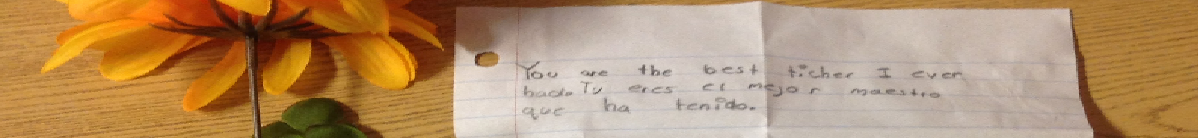CONTENT INDEX
- Introduction
- Motivation
- General description of the process
- Technical procedures description
- Step by step description of system install and cloning of the units
- Procedures to be repeated in all units for basic dual boot setup
- Procedures to be used only in the master unit for imaging purposes
- Procedures to clone the virtual disks in the different units
- Basic performance tests carried out so far
- Instructional use of the units under the new configuration
- Intended instructional use of the units after testing period
- Problems found and solutions adopted
- How to undo the whole process in the units
- Links used to download the software
- Useful information links
- Hardware description
This post was originally published at: